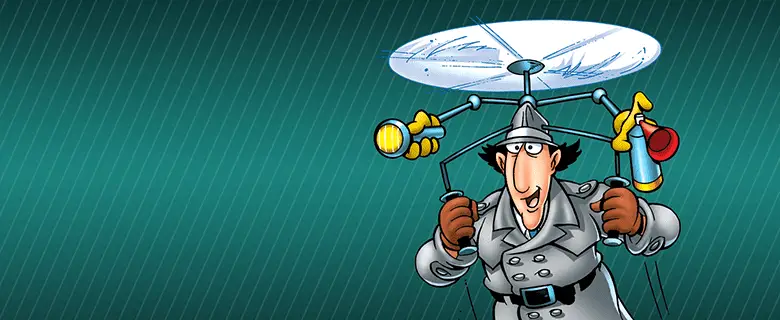
The accessible workstation of a journalist and consultant
Robert Wemyss is the IT guru at Really Useful Stuff. RUS is delighted to join in with Disability Horizons to offer a monthly roundup of all things tech and gadget. We will take a quick look at new ideas on the horizon as well as great new inventions already on the market that make life easier and a lot more fun.
#DHgurus
This month we take a look at the workstation of a friend of Really Useful Stuff. Geoff Adams-Spink is a journalist and NGO chairman who has a great dual-desk workstation setup that makes good use of some practical accessibility components and a wide variety of apps. Geoff has agreed that we can share an interview with him from OSXDaily. Let’s get to it and learn a bit more…
We asked Geoff to explain why he chose this particular Mac setup?
As a journalist by profession Geoff splits his time between writing, public speaking, broadcasting, training and consultancy. Adams-Spink Ltd is a marketing vehicle for all his services. Geoff is also chairman of an international NGO (EDRIC) for congenital limb difference and does an awful lot of the website content management and social media work as well as video editing for them.
Geoff has a somewhat unusual setup because he has upper limb disabilities and is registered blind (although he has some useful, residual vision). This means he make great use of all the built-in Mac accessibility features, and he works with an assistant who does a lot of reading and typing for him by controlling the Mac from a separate Mac on her desk.
What hardware does your current Mac setup consist of?
My main machine, the one on my desk, is a Retina 5K iMac with a 4 GHz Intel Core i7 processor with a 3TB HD and 32GB RAM. I do a fair amount of video editing using Final Cut Pro X so have an 8TB Thunderbolt hard drive permanently connected.
The Large Print Keyboard by LogicKeyboard is non-standard, it has large print and was purchased from the RNIB (Royal National Institute for Blind People) here in the UK. The mouse is a Logitech Wireless Trackball – I’ve used the same pointing device for ten years and wouldn’t change it for anything.
 The laptop is a MacBook Air 13″ with a 1.7GHz Intel Core i7 processor with a 500GB HD and 8GB RAM. This is used when working away from the home office, delivering presentations, making meeting notes and dealing with emails and so on in the back of cabs. I love that everything is in sync via iCloud, Dropbox, Hand Off and so on. I’m also a recent convert to Evernote for managing my workload.
The laptop is a MacBook Air 13″ with a 1.7GHz Intel Core i7 processor with a 500GB HD and 8GB RAM. This is used when working away from the home office, delivering presentations, making meeting notes and dealing with emails and so on in the back of cabs. I love that everything is in sync via iCloud, Dropbox, Hand Off and so on. I’m also a recent convert to Evernote for managing my workload.
The iPhone is a 128GB iPhone 6 and the iPad is a 128GB iPad Air. We often use the iPad Air with an external Zaggkeys keyboard. It’s high time Apple converged the MacBook Air with a fully featured iPad to avoid the need to have two devices – but why would they?
I use a relatively inexpensive iPad gooseneck clamp which means that I can take it to meetings or work downstairs at the dining table and have the iPad at a comfortable and safe height to avoid further damage to my back.
On my assistant’s desk is an older iMac, 27-inch (late 2012) with 3.4 GHz Intel Core i7 processor with 3TB HD and 32GB RAM. We use screen sharing all day long so that she can assist me with almost all of my tasks which include word processing, spreadsheets, CMS management of three websites, video editing, task management via Evernote and social media scheduling using HootSuite. Without screen sharing, we’d be in a massive pickle. I worked at the BBC for 22 years on PCs, and there my assistant had to have a whole jungle of wires and a huge switching device connecting our two machines together. At home I migrated to a Mac in 2009, so when I left the BBC in 2011, making Adams-Spink Ltd a Mac/iOS company was a no brainer. My current assistant, Lauren, is using my old iPhone 5S so she’s able to work for me from home on her own MacBook Pro and on the move from her iPhone.
 I have a sit/stand desk which is motorised and I spend a good deal of my working day standing because it’s healthier and to protect my back which I injured (slipped disc) some 20 years ago. Because of this, I also use a Salli Saddle chair instead of a standard office seat which makes me sit up straighter and bears some of my body weight on my legs and thighs.
I have a sit/stand desk which is motorised and I spend a good deal of my working day standing because it’s healthier and to protect my back which I injured (slipped disc) some 20 years ago. Because of this, I also use a Salli Saddle chair instead of a standard office seat which makes me sit up straighter and bears some of my body weight on my legs and thighs.
 All of the machines in the office are backed up on a 3TB Time Capsule and all of my work files and folders are on Dropbox – so no problem with backup. I’m a firm believer in maxing out processing power, HD capacity, RAM and backup options. You can’t be too careful!
All of the machines in the office are backed up on a 3TB Time Capsule and all of my work files and folders are on Dropbox – so no problem with backup. I’m a firm believer in maxing out processing power, HD capacity, RAM and backup options. You can’t be too careful!
Do you have any other Apple gear not shown here?
There are three Apple TVs around the house connected to each plasma screen and plenty of wireless speakers which range from a cheap and cheerful £10 bluetooth shower speaker to a Bose SoundTouch in the bedroom, a somewhat temperamental Zeppelin Air in the kitchen and a Sony 5.1 surround sound in the living room into which I can stream music via the Apple TV. One of my projects for the future is to wire up the entire house with wifi sound, including the bathrooms.
I have a spacious kitchen which I sometimes use as a meeting room and being able to project the contents of either the MacBook Air or the iPad onto the 42 inch plasma screen via Apple TV is a real advantage.
My iPhone connects to the audio system in both my Jaguar S Type and my VW Scirocco to provide music and I still keep a 160GB iPod Classic in the Jag which contains the bulk of my music library. I’m loving the Apple Music service by the way – having access to so much music for a small monthly subscription is definitely the way to go and I think it’s infinitely superior in quality to anything offered by Spotify.
Which apps do you use most often? Are there any essentials apps you couldn’t do without?
My Apple setup uses the full range of apps from Pages, Numbers, Keynote (occasionally), Final Cut Pro and so on. For presentations, I prefer the fluidity of Prezi and for task management I’m a recent adopter of Evernote whose flexibility I really value. Although my business email is on Google Apps, I prefer to use Apple’s native Mail client to ensure integration is fully exploited.
Apps that are constantly open on the Mac: Mail of course, Pages, Safari, Numbers, Messages and Evernote. I keep the hard drives on all machines tidy using CleanMyMac 3.
It’s pretty much the same story on iOS – and I love the Hand-Off integration between iOS and OS X. This means that we can work seamlessly between home office and off-base environments without having to miss a beat.
My whole life is now in Evernote – I wouldn’t know what to do day to day if it suddenly stopped working!
For leisure, I use iBooks and the Kindle app for e-book reading (I love being able to enlarge the text to a manageable size for me) and audible.com contains my vast library of audiobooks which I access via the app on the iPad or iPhone.
Do you have any productivity tips or added details you want to share?
For people with disabilities, Apple is the must-have brand. Accessibility is built into every device, it just needs enabling. I use Zoom on both OS X and iOS devices and, when faced with a lengthy article to read, I often have the text read out by the mellifluous tones of the English voice, Daniel, who would pass muster as a BBC announcer.
The one big disappointment with the Mac OS X environment is that the Dragon Dictate voice recognition software for Mac lags way behind its PC equivalent. Some of my disabled peers keep a PC laptop just so that they can use Dragon Dictate without having to faff with the Mac version. It’s high time that Nuance synchronised the functionality on both platforms!
By Robert Wemyss
Get in touch by messaging us on Facebook, tweeting us @DHorizons, emailing us at editor@disabilityhorizons.com or leaving your comments below.

Dayuuuuuum! That’s really impressive! I’m jealous 😉
How much of it did you buy yourself & how much was a business expense? Did you receive any Access To Work funding for it?