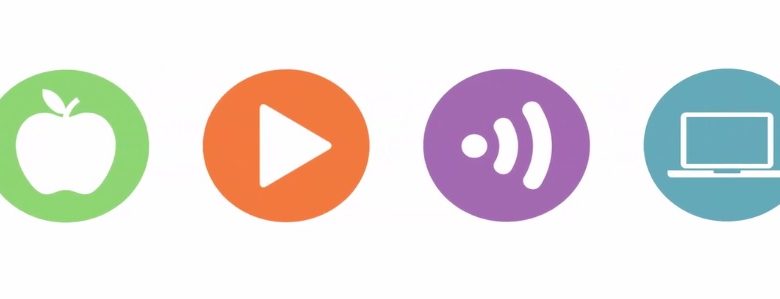
Assistive technology: we review communication software Grid 3
New regular Disability Horizons writer, Tom Housden, who has Cerebral Palsy, will be rounding up the latest communication apps and assistive technology. This month he looks at Grid 3, a computer software program that can help you communicate and even control your home.
Think of a world without technology. No, really, think about it. We wouldn’t be able to do most things we take for granted today: text, phone, surf the web… The world would much less connected and we wouldn’t be able to work as efficiently.
Now, think about it from the point of view of a person with disabilities. Depending on their disability, they may not be able to communicate properly, need help getting around, or be blind or partially sighted. This is where technology really comes into its own.
There are a vast array of apps and software in development today for people with all sorts of disabilities, and for all the major mobile operating systems, Windows Mobile, Google Android and Apple iOS. In this monthly article, I will be writing about these apps, giving you a helping hand in deciding which app is best for you. Firstly, a very brief overview of your new writer.
My name is Tom Housden and I was born with Cerebral Palsy. I am not in a wheelchair, but I am a bit unsteady on my feet at times. I work with computers, and even though I need help in some aspects of my job, most of it I can cope with!
Communication software Grid 3
Computer software program Grid 3 is designed for people who have trouble communicating, such as those with autism. It’s particularly useful – I would say invaluable – if you cannot speak at all. Grid 3 enables you to control your computer and environment using switches or touch and pointing devices.
The company behind it is Smartbox, which develop various assistive technologies, both software (i.e. computer programs) and hardware. Grid 3 has a huge number of features, too many to cover them all in just one article. So I will focus on the highlights.
I downloaded the 60-day free trial version of Grid 3 to try it out. I found it very easy to use, with detailed instructions and videos on how to use the different features. Here are just some of them:
- You can add symbols and words together, from simple to advanced, to make sentences and say what you want. You can also do the same with a keyboard if you don’t want to use the symbols.
- Within Grid 3, ‘accessible apps’ allow you to integrate your social media platforms (such as YouTube, Twitter and Facebook) into the program, so you can control it all from one place.
- It includes fun and interactive games. ‘Cause and Effect’, ‘Choices’ and ‘Challenges’ are three such fun and educational activities that help you learn through interaction.
- With the right hardware to accompany the program, you could even control your home entertainment, such as your TV, from Grid 3!
You can also pair Grid 3 with your mobile phone or tablet. For Android, you can simply use Bluetooth to connect the devices together. This allows you to create text messages and make calls from your computer, or use Grid 3 to do it on your phone.
For iPad users there is an app available called Grid 3 Player. All you need to do is edit the Grid 3 settings on your main computer, and then send them to your iPad . You can then again use Grid 3 on your tablet as you would on the main device.
I have tested most of the features and I think it offers real value for money. In fact, I would go as far as to say I think it is amazing (and I haven’t been paid to say that!).
Check out the video of it in action to see what I mean:
One vital thing I also want to mention is that the Smartbox technical support is excellent. You get through to a human voice straight away, and the staff are extremely helpful and knowledgeable. Throughout the whole process of writing this piece, from gaining more information from the marketing department, right through to asking for support, the customer service was five star. I want to say a big thank you to the team for their help in my research.
I haven’t got the space here to go into the other software and hardware that Smartbox produces, but you can find out about it all on the Smartbox website.
The Grid 3 Player app can be found on the iTunes store, and the software to pair any Android device with Grid 3 is here: www.justremotephone.com
Information about the hardware devices that work with Grid 3, and other assistive hardware, can also be found on the Smartbox website.
There is a 60-day free trial available to download. To buy it in full it’s £480, which may initially sound a lot. But in my opinion, it is definitely worth it!
Is that it?
No, that’s not the name of an app, but that really is it for this month. Even though there are loads of apps out there, I will leave them for subsequent articles. Why, I hear you ask? Because I believe that Grid 3, having so many features and being wonderful software, deserved an article all to itself.
Next month
In the next article, I will be reviewing some of the best disability apps from this year’s CES (Consumer Electronics Show) in Las Vegas. Thank you for reading!
By Tom Housden
Check out…
- 10 apps for disabled people
- Assistive technology: 5 of the coolest gadgets
- AbilityNet: making technology accessible for all
Get in touch by messaging us on Facebook, tweeting us @DHorizons, emailing us at editor@disabilityhorizons.com or leaving your comments below.