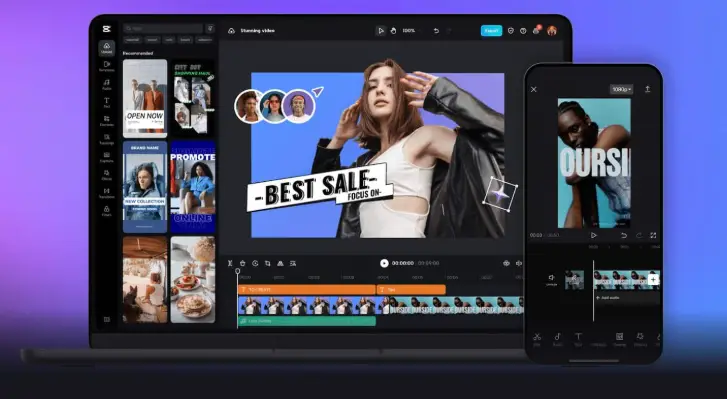
How Disabled People Can Make Money on YouTube and TikTok Using CapCut’s Accessible Tools
Through digital platforms such as CapCut, disabled creators gain access to new opportunities in creative careers because these platforms have removed creative career barriers. The built-in accessible features, such as voice commands and simple interfaces, along with cloud tools, allow users to create content regardless of equipment needs or time constraints. Digital tools provide flexibility that enables remote work opportunities for people who have health problems combined with mobility considerations.
The combination of social media integration enables creators to generate earnings through advertising efforts, sponsorship agreements, and freelance work. Therefore, creativity converts to income streams. The innovative capabilities of CapCut enable remote work possibilities, thus revolutionizing public perceptions about disability alongside employment practices.
Why YouTube and TikTok?
Opportunity joins hands with creativity within the YouTube and TikTok platforms. Creators achieve deep audience devotion through lengthy YouTube videos, but TikTok provides better performance with its brief content. Creators can find simple methods to generate revenue through these platforms.
YouTube users receive profits from advertisements (AdSense), provide special membership benefits for subscribers, receive Super Chat tips during live streaming events, and promote products through affiliate links.
When creators earn popularity on TikTok, the platform provides funds through the Creator Fund, and users can purchase content through brand partnerships and make live stream donations using virtual gifts.
The platforms let any person build their audience without considering their content specialization. Art combined with different methods of income generation enables creators to transform their interests into professional careers as they demonstrate creative potential through viewer interactions.
Three Main Features of CapCut’s AI Tools
1. AI Video Generator: Your Instant Video Assistant
What it does:
Type a few words (like “how to make iced coffee, cheerful vibe”), and CapCut’s AI video generator builds a video for you. It adds clips, transitions, music—even text on the screen. It’s like magic, but real.
How to use it:
- Open CapCut on your computer > click AI video maker.
- Type your idea (e.g., “travel vlog: Paris at night, jazz music”).
- Pick your video length and style.
- Hit Generate: The AI executes all tasks.
Pro Tip: This function provides vocal elements for introduction sequences, ending sequences, or backdrops. The cooking channel can create a quick B-roll by typing “sizzling steak” combined with “rustic kitchen” as search criteria.
Why it’s awesome:
- Saves hours: No more digging through stock footage websites.
- Sparks ideas: Stuck? Let the AI surprise you with clip combos.
- Keep your style consistent: Use the same “vibe” for all your videos.
But remember: AI isn’t perfect. You must confirm the generated clips relate to your subject area.
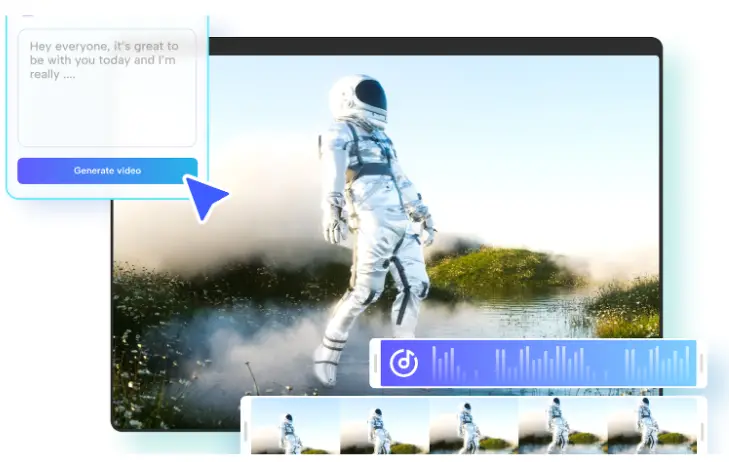
2. Text-to-Speech: Voiceovers Made Easy
What it does:
This tool turns any text into a voiceover that sounds like real speech. Value adds include 50+ voice options, such as a British university professor or anime character using its text-to-speech feature. No mic? No problem. You can access numerous voice choices totaling more than 50 (such as a British professor’s voice or an anime character voice) through the text-to-speech feature.
How to use it:
- Import your video into CapCut.
- Click Text > type your script.
- Select the text > click Text-to-Speech.
- Pick a voice (try “Friendly Female—Emma”).
- Adjust the speed if it sounds robotic.
Pro Tip: Great for tutorials! Example: A tech channel could use a calm AI voice to explain how to fix a phone while showing the steps on screen.
Why it’s awesome:
- Speak any language: Make videos in Spanish, Hindi, etc., without hiring a translator.
- No fancy gear needed: Skip the expensive microphone.
- Stay consistent: Use the same “narrator” voice in every video.
Real Story: Gaming YouTuber PixelPlay saw watch time jump 40% after switching to an AI voice for guides. Fans loved the clear explanations!
But remember: AI voices can’t cry or laugh. Save your real voice for emotional stories.
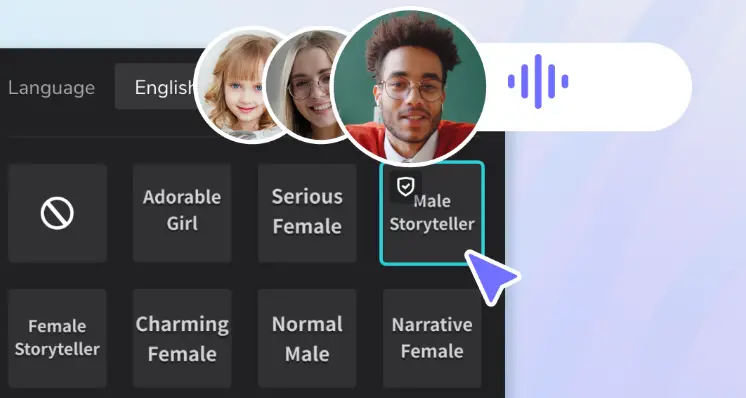
3. Voice Changer: Be Anyone (or Anything!)
Voice changer allows users to make their voice sound deeper or squeakier and to apply echo or robot effect sound enhancements. The voice transformer works ideally in creating comedy pieces and secret critiques and supernatural narrative presentations.
How to use it:
- Record your voice or upload audio.
- Click the audio track > Voice Changer.
- Pick an effect:
- Deep Voice: Sound like a movie trailer guy.
- Chipmunk: Instant comedy gold.
- Echo: Great for horror stories.
- Adjust the slider until it sounds right.
Pro Tip: Match the effect to your video. Example: A mystery channel could use a “haunted” voice effect with eerie music.
Why it’s awesome:
- Get laughs: Surprise viewers with a sudden silly voice.
- Stay anonymous: Review sensitive topics without showing your face/voice.
- Play multiple roles: One person can voice a hero, villain, and narrator.
Fun Fact: Videos using voice changers get 25% more clicks, especially if the thumbnail says “funny” or “mysterious”!
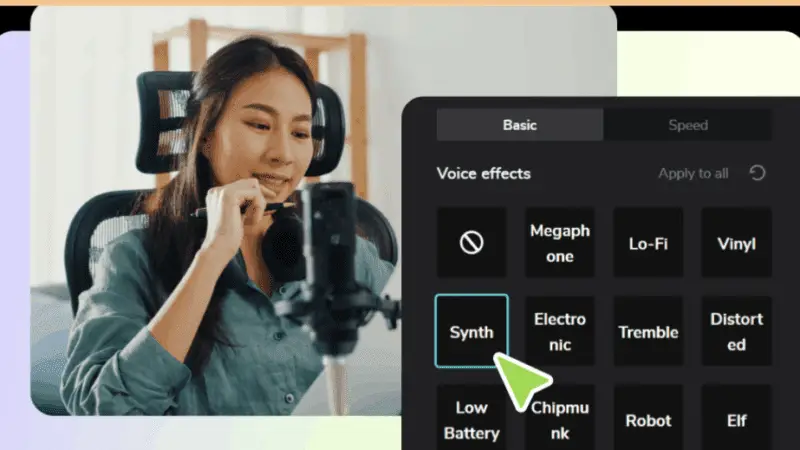
Accessibility Tips for Disabled Content Creators
CapCut offers accessibility features that simplify the process of creating content, which includes everyone.
Disabled creators can use these features in the following way:
- The auto-caption tool within CapCut will automatically generate video text so disabled users who are either hearing-impaired or hard-of-hearing can understand your content.
- Adjust both the font typography and timing duration when describing content for better readability.
- Visual descriptions as well as text overlays can be useful to explain on-screen content (e.g., “sunset backdrop”) for viewers with blindness or low vision needs.
- You should select visually distinct color schemes, such as white letters sitting on black backgrounds, to enhance the visibility of text elements and visual elements.
- Voiceover recordings must have distinct spoken words or generative text-to-speech functions available through CapCut to produce automated narration instead of human voice performance if speech becomes difficult.
The tools provide creators with resources to develop engaging content suitable for all users. Your commitment to inclusivity leads to broader audience reach at the same time it creates an inviting digital environment for all members. The user-friendly CapCut interface lets people with any level of capability share their stories effectively.
Earning From Your Content
YouTube: Enable ads via the YouTube Partner Program (1,000+ subscribers, 4,000+ watch hours). Head to Monetization under Settings to activate Add memberships and Super Chats or affiliate links.
TikTok provides two options for creators: joining the Creator Fund with 10k+ followers and 100k+ views in 30 days and earning through brand deals along with LIVE gifts and affiliate programs.
Building Your Audience Base Requires Consistent Posting and Comment Engagement with Specific Hashtag Selection for Your Niche. Prioritize authenticity—share stories that resonate.
You should manage your energy through batching content creation by using Buffer or Later scheduling tools. Users should edit their content through Canva and CapCut pre-designed templates.
The management of financial data is possible through QuickBooks and free spreadsheets. Historical disability payments require accurate income listings for both US and UK benefit programs.
Final Thoughts
Through its digital platform, CapCut allows disabled creators to create content more flexibly because users can access accessible features that include voice commands, AI assistance, and user-friendly interfaces. Monetization through ads and sponsorship opportunities becomes accessible to users when CapCut integrates with both YouTube and TikTok platforms.
CapCut’s AI streamlines production, while inclusive features like captions and text-to-speech foster accessibility. Coders who integrate creative ideas with effective planning methods that include scheduling and financial management successfully convert personal interests into income-producing opportunities.
Digital advancements create opportunities for everyone while demonstrating that digital society fosters productive interaction between disability and ability.