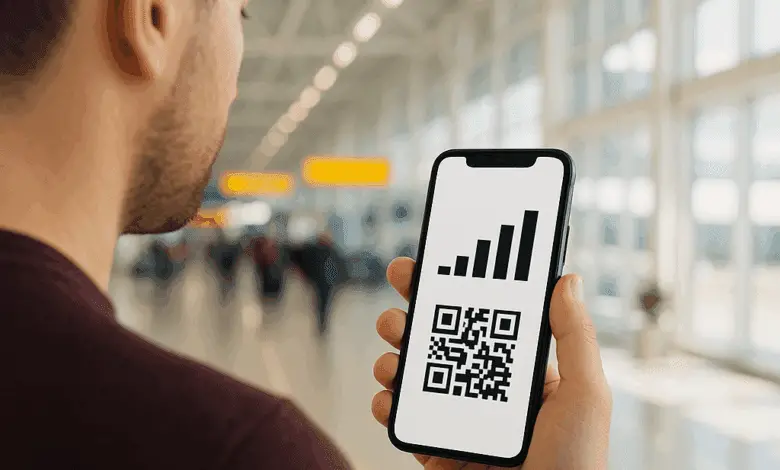
What Disabled Travellers Should Know About Using eSIMs Abroad
If you rely on your phone for directions, messages, or support while you’re away from home, losing signal can quickly derail your plans. eSIMs offer a more reliable way to stay connected without swapping physical cards or searching for local networks:
Key Takeaways
- eSIMs let you connect to local data networks without handling a physical SIM card.
- They’re particularly helpful for disabled travellers who use assistive apps or want to avoid tech hassles abroad.
- Make sure your phone is compatible, and install the eSIM before you travel.
- Canada has good eSIM coverage and accessible infrastructure, but it’s still worth checking network support and plan length.
Why eSIMs Make Travel Easier for Disabled People
An eSIM is a digital SIM profile that works through a chip built into your phone. It lets you activate a mobile data plan without inserting anything. No fiddly plastic trays. No searching for a mobile shop in an unfamiliar city. You just scan a QR code or follow a few app prompts.
For disabled travellers, that means fewer physical barriers and more time to focus on the trip itself.
The Numbers: How Disabled Travellers Use Mobile Technology
Disabled travellers often depend on their phones to manage access needs, from booking assistance to using accessible maps. Studies show this reliance increases even more while travelling, when unexpected barriers are more likely to come up.
Key trends that highlight why eSIMs matter:
- Many disabled travellers report significant anxiety about losing mobile connectivity while abroad
- A substantial portion use their phones for real-time assistance apps like Be My Eyes or Aira
- Most wheelchair users depend on mobile maps for accessible route planning
- Many deaf and hard-of-hearing travellers use video calling as their primary communication method
Common travel-specific connectivity challenges include:
- Frequent difficulties with traditional SIM card installation at airports
- Regular reports of missing important accessibility information due to poor data coverage
- Common experiences of paying excessive roaming charges rather than risk losing connectivity
These patterns underscore why contactless eSIM setup can eliminate common barriers that make travel stressful for disabled people.
What Makes eSIMs a Better Option?
Traditional SIM cards can be frustrating, especially if you have limited dexterity, use screen readers, or just want to avoid tech complications. eSIMs cut out the need for physical handling entirely.
Here’s what sets them apart:
- You can set it up before you go. No need to queue up at the airport or track down a local provider.
- You can keep your existing number. eSIMs let you run multiple profiles, so you can stay reachable on your usual number while using local data.
- It’s contactless. Everything is done through Wi-Fi or apps. You don’t have to handle tiny components.
How COVID-19 Changed eSIM Adoption for Disabled Travellers
The pandemic accelerated eSIM adoption, particularly among disabled travellers who needed contactless solutions for health and safety reasons.
Health-Driven Benefits
- Reduced physical contact – No need to visit mobile shops or handle shared devices
- Contactless setup – Everything managed remotely through WiFi
- Immune system protection – Especially important for immunocompromised travellers
- Faster activation – No queuing in crowded airport shops
Long-term Changes
COVID-19 permanently shifted how disabled travellers approach connectivity:
- Many now prefer contactless mobile solutions when available
- Pre-trip setup became standard practice rather than airport activation
- Health app integration increased, requiring more reliable data connections
- Remote support became the preferred method for technical assistance
Current Relevance
Even with most restrictions lifted, many disabled travellers continue choosing eSIMs for:
- Reduced health risks during travel
- Avoiding crowded retail locations
- Maintaining comfortable social distances while staying connected
- Managing health monitoring apps that require consistent connectivity
Before You Travel: A Few Quick Checks
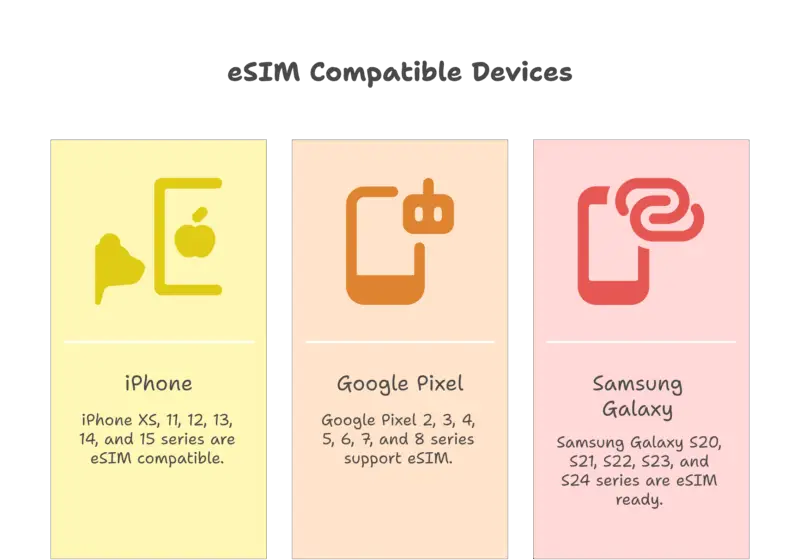
To make sure your eSIM setup goes smoothly, do a bit of prep first:
- Check your phone. Most newer iPhones (XS and later), Google Pixels (2 and later), and Samsung Galaxy phones (S20 and later) support eSIMs. If you’re not sure, check your device settings or search your model online.
- Download and activate before your flight. You’ll need Wi-Fi to complete the setup, so it’s best done from home.
- Adjust your accessibility settings. Make sure screen readers, magnification, or voice control are working well before you start the install.
Using an eSIM in Canada
Canada is well set up for both eSIMs and accessible travel. Most major cities have accessible public transport, and many rural areas offer solid 4G and 5G coverage.
When choosing an eSIM in Canada:
- Check the network. Look for plans that connect to Bell, Rogers, or Telus—these are the big carriers.
- Match your plan to your trip length. Some eSIMs are valid for a week, others for a month or longer.
- Choose a provider with accessible customer support. Live chat or in-app help is often easier than making a call, especially if you use communication apps or voice input.
Crossing the US-Canada Border with eSIMs
Border crossings can be stressful, especially when you’re managing both countries’ connectivity needs. Here’s what disabled travellers should know about using eSIMs across the US-Canada border.
Before You Cross
- Check roaming agreements – Some eSIM plans cover both countries, others don’t
- Download current border services apps – Check official government sources for the latest digital tools
- Save offline maps for both sides of the border
- Verify emergency numbers – 911 works in both countries, but regional services vary
At the Border
- Keep connectivity active – Border agents may ask you to show digital documents
- Have backup power – Border waits can drain batteries
- Download translation apps – Useful if you encounter French in Quebec
- Keep accessibility features enabled – You might need screen readers or voice control during processing
Popular Border Crossings for Disabled Travellers
- Rainbow Bridge (Niagara) – Generally accessible with good network coverage
- Peace Arch (BC/WA) – Good accessibility infrastructure and strong data coverage
- Ambassador Bridge (Detroit/Windsor) – Accessible facilities, though data speeds may vary during peak times
Network Switching Tips
- Manual carrier selection might be needed in border regions
- Expect brief connectivity gaps during the actual crossing
- Test your connection once you’re through—switch networks if needed
- Update location services so accessibility apps work with local services
Apps That Work Better with a Reliable Connection
A reliable data connection can make all the difference for disabled travellers. It’s how many people access tools like screen readers, journey planners, or specialist communication apps while they’re out and about.
A few examples:
- Be My Eyes – Connects blind or low-vision users with volunteers over video.
- Aira – Professional agents help interpret visual surroundings in real time.
- Google Maps (with wheelchair routing) – Finds step-free paths and accessible entrances.
- Text-to-speech, AAC, or translation apps – Especially helpful for non-verbal or neurodivergent travellers.
Most of these apps need live internet to work properly, especially in new locations where offline data isn’t reliable.
Assistive Technology Integration with eSIMs
Modern assistive technology increasingly relies on stable internet connections. Here’s how eSIMs work with the devices disabled travellers depend on.
Smart Device Compatibility
Hearing Aids and Cochlear Implants
- Bluetooth connectivity works normally with eSIM-enabled phones
- Streaming audio requires consistent data—eSIMs provide more reliable connections than roaming
- App updates for hearing aid controls download faster on local networks
- Remote audiologist consultations work better with local data speeds
Medical Devices
- Connected insulin pumps benefit from stable eSIM networks for data uploads
- Blood glucose monitors that sync to phones work more reliably with local connections
- Heart rate monitors and other wearables maintain consistent cloud syncing
- Medication reminder apps stay updated without roaming delays
Mobility Aids
- Smart wheelchairs with navigation features work better with low-latency local networks
- Mobility scooter apps for finding charging stations require real-time location data
- Accessible parking apps need current data to show available spaces
Voice Assistant Optimisation
Siri Management
- Voice commands for data monitoring – Check usage hands-free through the Settings app
- Set up location-based reminders for eSIM switching when crossing borders
- Use Siri for basic carrier settings – Access network selection options
- Voice-activated troubleshooting – Control airplane mode and connectivity settings
Google Assistant Integration
- Voice-activated data checking – Quick usage monitoring through device settings
- Set travel reminders for eSIM activation deadlines
- Voice-controlled network switching when available through device settings
- Integration with accessibility apps for hands-free operation
Alexa Compatibility
- Echo devices in hotels can help with basic device management through companion apps
- Smart home integration for travellers with connected accessibility devices
- Voice shopping for additional data packages through provider apps when available
Wearable Device Connectivity
Apple Watch Integration
- Cellular Apple Watches may need their own eSIM plans rather than sharing phone connections
- Health monitoring continues seamlessly when properly configured
- Emergency SOS works through available cellular connections
- Fall detection alerts are sent through local networks for faster response
Fitness and Health Trackers
- Continuous glucose monitors sync data more reliably with stable connections
- Heart rate variability tracking maintains accuracy with a consistent internet connection
- Sleep monitoring uploads complete datasets overnight
- Medication adherence tracking stays current with cloud-based reminders
Smart Glasses and AR Devices
- Navigation overlays work better with low-latency local connections
- Real-time translation through smart glasses requires consistent data
- Object recognition for blind users works faster on local networks
- Augmented reality accessibility apps need stable connections for real-time processing
Setup Tips for Multiple Devices
- Test all connected devices before travelling to ensure eSIM compatibility
- Update device firmware to the latest versions that support eSIM functionality
- Configure hotspot sharing so multiple assistive devices can use one eSIM connection
- Set data priorities so critical health devices get bandwidth first
- Enable offline modes where possible as backup options
When Your eSIM Stops Working: Emergency Backup Plans
Even the best eSIM can occasionally fail. Here’s how to stay connected when technology doesn’t cooperate:
Immediate Troubleshooting
- Restart your phone – This resolves many eSIM connectivity issues
- Check airplane mode – Toggle it off and on to refresh network connections
- Switch between WiFi and cellular – Sometimes manual switching kick-starts the connection
- Check your data allowance – You might have hit your limit without realising
Offline Accessibility Features to Enable
Before you travel, set up these offline backups:
- Download offline maps with accessibility landmarks saved
- Save emergency contacts with both local and international numbers
- Screenshot important documents including insurance details and embassy contacts
- Download translation apps that work offline
- Enable emergency SOS features on your device
Physical Backup Options
- Carry a local SIM card as backup (ask hotel staff to help with installation if needed)
- Portable WiFi hotspot – Rent one at the airport for guaranteed connectivity
- Hotel or café WiFi – Most have accessibility-compliant networks
- Embassy or consulate WiFi – Available for emergency communication
Emergency Contacts to Programme
- Local emergency services (911 in Canada)
- Your embassy or consulate
- Travel insurance emergency line
- Hotel/accommodation direct number
- A trusted contact back home
Handy Tips for Using eSIMs Abroad
- Activate your eSIM before you fly. You’ll need a Wi-Fi connection to set it up.
- Keep a screenshot of your QR code or plan details. Store it somewhere you can access offline in case something goes wrong.
- Monitor your data. Know your limits—some apps quietly use data in the background.
- Disable automatic updates. Turn off background refresh to avoid unexpected charges.
Travelling Without the SIM Swap Stress
eSIMs take out one of the usual travel headaches: staying connected. For disabled travellers, that connection can be key to using accessibility tools, getting assistance, or finding your way in unfamiliar places—without the extra hassle.
If you’re heading to Canada or anywhere else that supports eSIMs, setting one up before you travel is a small step that can make a big difference.